MacBook Screen Discoloration: Causes and Fixes

MacBook screen discoloration is a common issue that many users face affecting both the aesthetic and functional aspects of their devices. This problem can manifest in various forms including yellowing, fading or streaking making it essential for users to understand the underlying causes and potential fixes.
Several factors contribute to MacBook screen discoloration ranging from hardware malfunctions to environmental influences. Understanding these causes is crucial in addressing the problem effectively and ensuring that your MacBook remains in optimal condition for longer periods.
Common Causes of Screen Discoloration
There are several reasons why you might see MacBook screen discoloration. One major cause is the age of the device. As a MacBook gets older the screen can start to fade or develop strange colors. Just like how your favorite t-shirt might lose its color after many washes, MacBooks can also lose their vibrancy over time. This fading can make everything look dull and can be annoying when you’re trying to watch your favorite shows.
Another reason for screen discoloration is heat damage. When you use your MacBook for long periods especially while playing games or using heavy software it can get very hot. This heat can cause the screen to change colors or even develop spots. It’s like how a sunny day can make your ice cream melt. To prevent this it’s essential to give your MacBook breaks and make sure it has good airflow. If you notice any discoloration it might be a sign that your MacBook has been working too hard.
How to Diagnose Screen Discoloration
Diagnosing MacBook screen discoloration can help you figure out what’s wrong with your device. Start by checking if the discoloration happens in specific areas of the screen. Is it all over or just in one corner? This can tell you if it’s a minor issue or something more serious. You can also run a test by changing the background color on your screen. If you see the discoloration no matter the color it might be time to take action.
Using software tools can also help diagnose the issue. There are applications that can help you check the screen’s health. For instance running a display test can help identify if there are any dead pixels or color problems. This step is like visiting a doctor for a check-up. If the software shows problems it’s a good idea to look into solutions for MacBook screen discoloration to bring your screen back to life.
Basic Fixes for Screen Discoloration
If you notice MacBook screen discoloration there are some easy fixes you can try before calling for help. One of the first steps is to clean your screen. Sometimes dust and fingerprints can make your screen look bad. Use a soft lint-free cloth and a little bit of screen cleaner to wipe it down. Just be gentle so you don’t scratch the surface. This simple cleaning can make a big difference.
Another quick fix is to check your display settings. Sometimes changing the brightness or contrast can help improve the colors on your screen. Go to the display settings on your MacBook and try adjusting them. You can also reset the System Management Controller (SMC) and PRAM. These resets can help solve various display issues including discoloration. Remember these basic fixes are a good first step before considering more serious repairs.
Advanced Solutions: When to Seek Professional Help
If the basic fixes don’t work for your MacBook screen discoloration it may be time to seek professional help. Sometimes the problem can be more serious than a simple cleaning or settings adjustment. For instance if you notice that the screen has cracks or significant color changes it might indicate hardware damage. It’s like having a toy that’s broken; you need someone who knows how to fix it properly.
You can take your MacBook to an Apple Store or an authorized repair center. These professionals can diagnose the problem and suggest the best solutions. They have the right tools and expertise to fix hardware issues. Don’t hesitate to ask questions. Knowing what’s wrong with your device will help you understand the repairs better. Professional help can restore your MacBook screen and make it look brand new again.
Preventive Measures to Avoid Discoloration
To keep your MacBook screen looking great it’s important to take preventive measures against MacBook screen discoloration. One way to do this is by keeping your device clean and protected. Always use a screen protector to avoid scratches and wear. Additionally, regularly cleaning your MacBook with a soft cloth can prevent dirt buildup. Just like taking care of a plant helps it grow healthy, taking care of your MacBook can help keep the screen clear.
Another preventive measure is to monitor how you use your MacBook. Avoid using it on soft surfaces like beds or couches that can block ventilation. Instead use it on hard surfaces that allow airflow. Also try to avoid exposing it to extreme temperatures or moisture. Just like you wouldn’t leave a pet outside in the rain, keeping your MacBook in a safe environment will help prevent issues like discoloration in the future.
User Experiences and Feedback
Many users have shared their experiences with MacBook screen discoloration and their stories can be quite helpful. Some people found that their screens started changing colors after a few years of use. They realized that regular cleaning and taking care of their devices made a big difference. For example one user mentioned how using a screen protector helped keep their display safe from scratches and fading colors. Their tips can guide others in maintaining their MacBook screens.
Others have shared their journey in seeking professional help. Some users waited too long before visiting a technician leading to more extensive repairs. They learned that it’s better to address discoloration issues early on. Hearing these experiences reminds us that taking action quickly can save time and money in the long run. User feedback can provide valuable insights for those dealing with similar issues.
Conclusion
MacBook screen discoloration is essential for every user. We learned that various factors can cause this issue including age, heat and improper use. By knowing how to diagnose and fix these problems you can take better care of your MacBook. Simple steps like cleaning the screen and adjusting settings can help a lot.
Seeking professional help is crucial when the problem seems serious. By following preventive measures and learning from other users’ experiences you can maintain your MacBook’s display in great condition. Remember a well-maintained screen not only looks good but also enhances your overall MacBook experience.


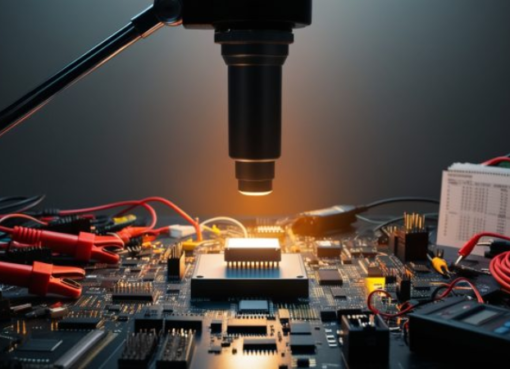

Leave a Comment